Настроить PowerPoint для показа на проекторе
 Настраиваем PowerPoint c проектором.
Настраиваем PowerPoint c проектором. To configure Microsoft PowerPoint to work with a projector in presentation mode, follow these steps:
- Open PowerPoint and select Slide Show from the menu at the top, then select the Set Up Show option. If you are on a laptop, press the Fn key and F8 key simultaneously to enable your laptop's secondary video output. (Лучше нажимать "Windows + P" и выбрать расширить)
-
In the Set Up Show options, select the second monitor choice under Display slide show on, i.e. anything besides Primary Monitor.
-
Now select the check box for Show Presenter View (Показать представление докладчика). This will enable the presenter mode on the monitor that is selected.
-
Run the presentation, your laptop screen should display an image with your slideshow and an area for your presenter notes at the bottom; while the projector should display only the slideshow.
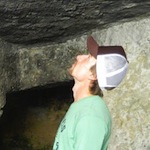
almix
Разработчик Loco, автор статей по веб-разработке на Yii, CodeIgniter, MODx и прочих инструментах. Создатель Team Sense.
Вы можете почитать все статьи от almix'а.
- 0 Слияние данных MS Excel и MS Word (31.10.2013)
- 0 Перенос данных Outlook на другой компьютер, на котором установлено приложение Outlook 2010 (29.10.2013)
- 0 Кракозябры в командной строке cmd. Проблемы с кодировкой cmd.exe (25.10.2013)
- 0 Настроить PowerPoint для показа на проекторе (21.10.2013) ← вы тут
- 0 Подключение USB-принтера HP LaserJet 1022 к роутеру Keenetic Giga II (03.10.2013)
- 0 Как удалить драйверы принтера в Windows 7 (03.10.2013)
- 0 Служба Диспетчер печати останавливается при попытке распечатать некоторые PDF документы (19.06.2013)
- 0 Удаление папок subversion (.svn) из проекта в Windows (22.03.2013)
- 0 Как убрать папку www из денвера? (22.03.2013)
- Как переустановить Windows 7 Starter (02.01.2013)