Yii: Установка и настройка Yii-app заготовки приложения от Crisu83
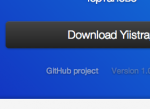 Как установить Yii-app
Как установить Yii-app Setup
- Set up Git by following the instructions here.
- Download and install Composer by following the instructions here.
-
Run
composer create-project crisu83/yii-app [APP-NAME]and composer will create the project for you. -
Browse through the
composer.jsonand remove the dependencies you don't need. - Download and install Node.js by following the instructions here here.
-
Run
npm installto download the Node.js dependencies. -
Update the configurations in
app/configto suit your needs. -
Start Grunt by running
gruntand it will compile your LESS and deploy your JavaScript files. -
Run
yiic environment devto activate the development environment. (у меня работает только app/yiic environment dev - эта команда создаст нужные файлы, в частности app/config/main-environment.php) -
You're done! Navigate to
web/index.phpto see your application.
Для переноса на сервер важно:
корневой указывать папку web!!! (то есть связку домен-папка - прописать site/web)
окружение поменять на prod: ./yiic environment prod (предварительно в папке environments указать доступ к базе на сервере, не забыв если надо указать префикс 'tablePrefix' => 'tbl_')
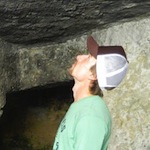
almix
Разработчик Loco, автор статей по веб-разработке на Yii, CodeIgniter, MODx и прочих инструментах. Создатель Team Sense.
Вы можете почитать все статьи от almix'а.
- 14 Разработка приложения на Yii. Урок 14: Выводим список категорий как новый виджет на сайте (29.04.2015)
- 13 Разработка приложения на Yii. Урок 13: Внедряем категории для статей. (29.04.2015)
- 12 Разработка приложения на Yii. Урок 12: Профилирование приложения, включаем кеширование. (20.01.2015)
- 11 Yiico. Видеокурс по разработке сайта на Yii. Урок 11: Отладка приложения, включаем журналирование. (20.01.2015)
- 10 Yiico. Видеокурс по разработке сайта на Yii. Урок 10: Если ваше приложение находится не в корневой папке, а во вложенной. (19.10.2014)
- 9 Разработка сайта на Yii с нуля. Урок 9. Выборка статей определённого автора. (13.08.2014)
- 8 Разработка сайта на Yii с нуля. Урок 8. Вызов в моделях функции, общей для них. Как избегать дублирования кода? (25.07.2014)
- 7 Разработка сайта на Yii с нуля. Урок 7. Изменение количества выводимых записей на странице в CGridView. Включаем сессии Yii. (04.09.2013)
- 6 Разработка сайта на Yii с нуля. Урок 6. Автоматич. отправка оповещений об одобренных комментариях на email автора комментария (11.08.2013)
- 5 Разработка сайта на Yii с нуля. Урок 5. Переименовываем blog в yiico. Изменяем "Home" в breadcrumbs. Включаем Gzip-сжатие. (09.08.2013)
- 4 Курс по Yii с нуля. Урок 4. Дорабатываем простую работу с пользователями: хранение пароля при редактировании пользователя. (13.04.2013)
- 3 Курс по Yii с нуля. Урок 3. Создаём новых пользователей. Организуем простую систему авторизации. Аутентификация, пароли, соли. (20.07.2014)
- 2 Yii + Git (github) на Mac. (24.03.2013)
- 2 Курс по Yii с нуля. Урок 2. Переносим и настраиваем Yii и проект нашего сайта на рабочем сервере. Избавляемся от index.php в url (09.07.2014)
- 1 Курс по Yii с нуля. Урок 1. Устанавливаем Yii на локальном компьютере. Заводим проект будущего сайта. (10.03.2013)
- 0 Composer – пакетный менеджер PHP. Что и как? (22.07.2014)
- 0 MySQL: проверить содержится ли значение в поле столбца (в столбце хранится строка значений через запятую) (22.05.2014)
- 0 Yii: Статичные страницы (создание, редактирование, удаление) (28.04.2014)
- 0 Yii: Расширение ECKEditor = Связка ckeditor + kcfinder (визуальный редактор с бесплатным файловым менеджером) (28.04.2014)
- 0 Yii: Bootstrap tabs, делаем активной вкладку на которую выполняется переход по ссылке (20.03.2014)
- 0 Yii: Доступ к атрибуту модели из файла шаблона (Вызов в шаблоне какого-либо атрибута модели). (17.02.2014)
- 0 Yii: Множественный автокомплит с помощью CJuiAutoComplete (автокомплит нескольких значений в одно поле) (07.02.2014)
- 0 Yii: Фотогалерея через поведение (доработка расширения imagesgallerymanager) (08.03.2016)
- 0 Yii: Установка и настройка Yii-app заготовки приложения от Crisu83 (09.03.2014) ← вы тут
- 0 Twitter Bootstrap Carousel Crossfade (09.09.2013)